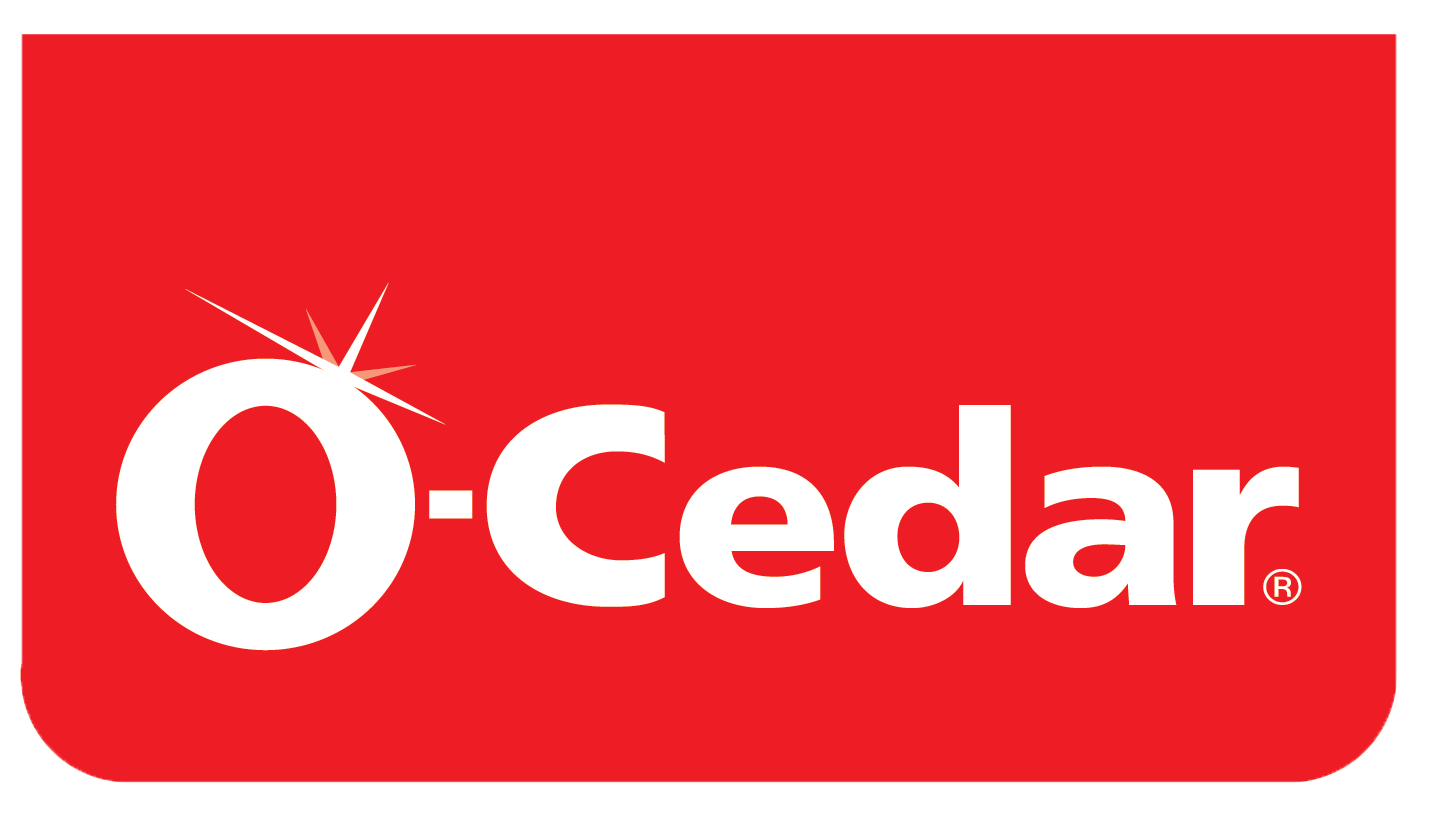O-Cedar Mop Head Washing Guide: Change, Wash & Clean
Keeping your floors clean has never been easier than with O-Cedar’s range of microfiber mop heads. All O-Cedar mop heads are washable and reusable – saving you time and money compared to wasteful disposable mop pads.
In this comprehensive guide, we will teach you how to change your O-Cedar mop heads, as well as tips on how to wash and maintain them, ensuring that you always have the best cleaning power at your disposal.
How to change your O-Cedar mop head?
Changing an O-Cedar mop head replacement is a simple and straightforward process that can be done in just a few easy steps. Learning how to change your mop head will ensure the process is hassle-free.Shop Now!
How to remove the O-Cedar mop head?

How to remove the O-Cedar mop head?
- Start by positioning your O-Cedar mop with the mop head facing upward.
- Locate the red frame that holds the mop head in place.
- Grasp the strands of the mop head firmly and pull upwards to unclip it from the frame. The mop head should easily detach.
How to attach your O-Cedar mop head?
Ensuring that your O-Cedar mop head is properly attached is essential for effective cleaning. Here's how to do it:- Take your new O-Cedar mop head replacement and align it with the red frame.
- Press the mop head firmly into the frame until you hear a satisfying click. This indicates that it is securely attached.
How to clean your O-Cedar mop head?

How to clean your O-Cedar mop head?
Maintaining the cleanliness and performance of your O-Cedar mop head is essential to ensure effective cleaning. Follow these steps to clean your mop head properly:
- Remove the mop head as previously described.
- Rinse the mop head thoroughly under warm water to remove any loose dirt and debris.
- For a deeper clean, machine wash the mop head at temperatures of up to 86°F. Avoid using fabric softener, as it can reduce the effectiveness of the microfiber. Wash with similar textiles.
- Once washed, lay the mop head flat to dry. Make sure it is completely dry before reattaching it to your mop.
Are O-Cedar mop heads interchangeable?
Yes, O-Cedar mop heads are designed to be compatible and interchangeable with various O-Cedar mop systems, making it convenient for you to switch between them as needed. Whether you have an EasyWring spin mop, a RinseClean spin mop or an H2prO Flat Mop, you can easily use the same interchangeable mop head replacement designed for your system. Please note that EasyWring mop heads are not compatible with the RinseClean system, and vice versa.
Conclusion
By following these simple instructions and tips, you will easily learn how to change an O-Cedar mop head, ensuring an optimal cleaning power. Remember to replace your mop head when switching to a new room, to avoid spreading germs from one area of the house to another.
With O-Cedar’s microfiber mop heads, you can achieve sparkling clean floors without the need for harsh chemicals. This makes your daily cleaning routine more sustainable and efficient.
For more information and to purchase O-Cedar mop heads, visit our mop head replacements page.